改造Yootheme Pro的Panel元素
Panel元素是yootheme pro中较为常用的一个元素,它能方便地展示一个内容区域,包括标题、元、内容、图像、链接。但实际使用中,我们可能需要更多的内容字段,方便我们添加不同的信息,特别是当我们使用yootheme pro动态内容+Joomla自定义字段这种方案来构建内容的时候,会发现元素预设的字段并不够用。这篇教程就是为了解决这个问题,简单地介绍如何修改panel元素来增加内容字段。
实现步骤
一、复制并重命名文件夹为panel_plus
- 创建并启用你的子主题,例如:
yootheme_ycway - 到
templates/yootheme/vendor/yootheme/builder/elements复制panel元素文件夹 - 复制到你的子主题的
builder文件夹下并重命名为panel_plus,即templates/yootheme_ycway/builder/panel_plus
二、修改element.json
修改基础三项:
"name": "panel_plus",
"title": "Panel Plus",
"group": "野草工作室",
然后进入yootheme的编辑界面,打开元素库看是否已经创建了新元素
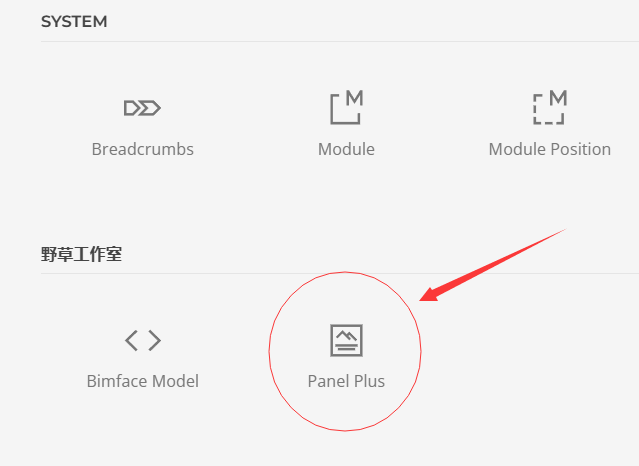
能够在元素库看到你的新元素,证明已经成功复制,现在你已经得到了一个除名称不一样,其他和原Panel元素一样的元素,接下来就可以做进一步的修改工作了。
增加一个字段content2
占位符中添加
"placeholder": {
"props": {
"title": "Title",
"meta": "",
"content": "content text.",
"content2": "content2 text.",
"image": "",
"icon": ""
}
},
定义了一个新的fields
"fields": {
"title": {
"label": "Title",
"source": true
},
"meta": {
"label": "Meta",
"source": true
},
"content": {
"label": "Content",
"type": "editor",
"source": true
},
"content2": {
"label": "Content2",
"type": "editor",
"source": true
},
"image": "${builder.image}",
在fieldset中添加新增加的字段content2,让它显示在编辑区域
"fieldset": {
"default": {
"type": "tabs",
"fields": [
{
"title": "Content",
"fields": [
"title",
"meta",
"content",
"content2",
"image",
三、修改一下element.php,增加新增加字段content2的引入
return [
'transforms' => [
'render' => function ($node) {
// Don't render element if content fields are empty
return $node->props['title'] != '' ||
$node->props['meta'] != '' ||
$node->props['content'] != '' ||
$node->props['content2'] != '' ||
$node->props['image'] ||
$node->props['icon'];
},
],
四、修改模板文件
现在让我们来修改一下模板文件,看能不能正常显示新增加的字段。由于panel元素的模板主要分为template-content.php、template-image.php、template-link.php,一般来说,我们只需要修改template-content.php即可以。在模板的输出内容的地方,随便找个位置,写入代码<?= $props['content2'] ?>即可。
如果你需要把字段放入内容的包裹DIV,可以使用连接符.把它们放在一起,这样的好处是你只增加了你所需要的字段,但样式设置什么的,它全部从属于默认的内容字段,很方便实际使用。如果你需要为新增的字段设置包裹标签,也可以增加。
// Content2
$content2 = $this->el('p', [
'class' => [
'el-content2 uk-panel2',
],
]);
<?php if ($props['content']) : ?>
<?= $content($props, $props['content'].$content2($props, $props['content2'])) ?>
<?php endif ?>
<?php if ($props['content2']) : ?>
<?= $content2($props, $props['content2']) ?>
<?php endif ?>
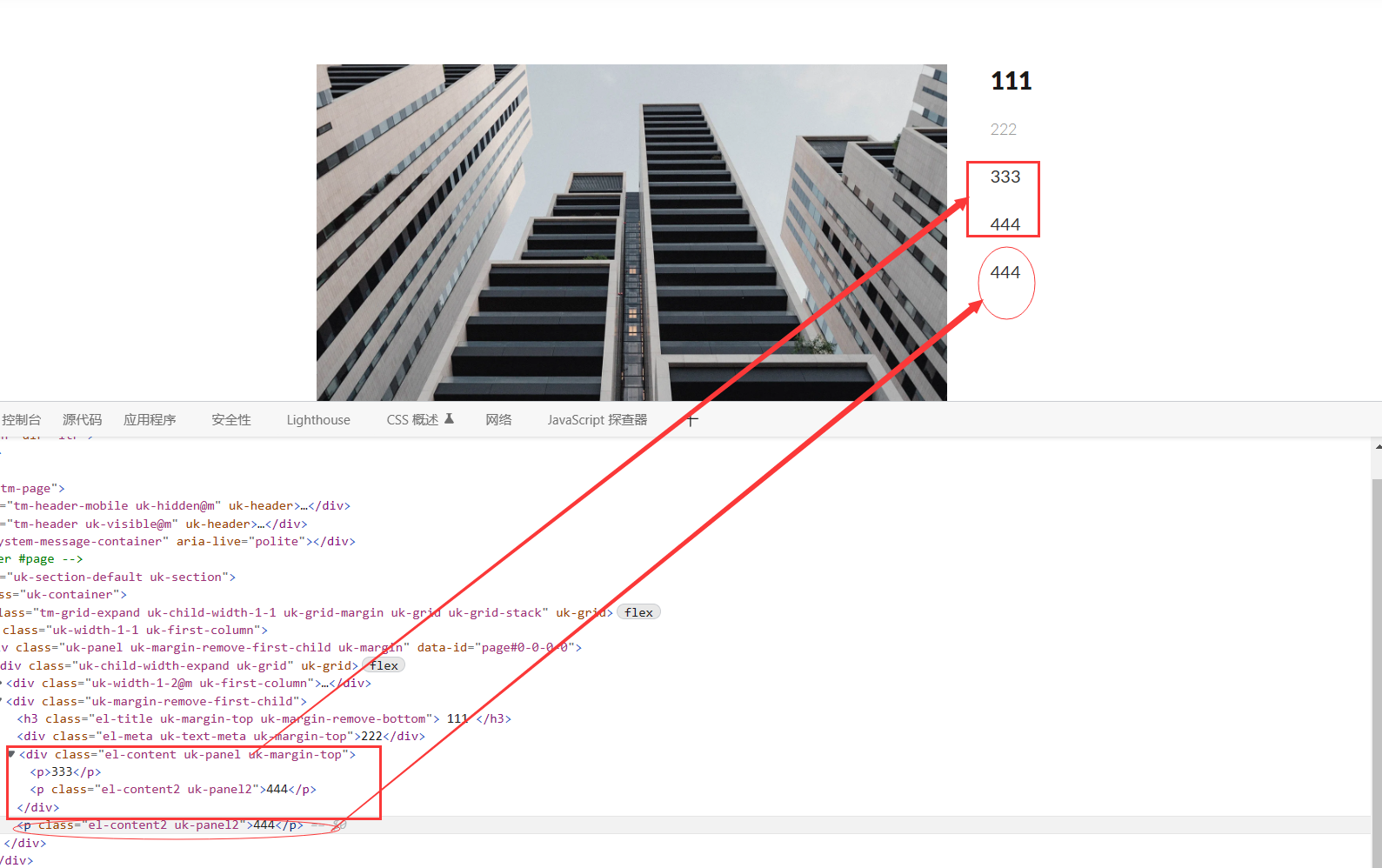
这样,就简单地为默认的PANEL元素增加了一个字段。当然这只是非常简陋的字段,它并没有什么设置选项或功能。实际使用中,还需要为templates/yootheme_ycway/builder/panel_plus/templates/content.php 添加你的新字段,不然你使用网站的搜索功能是找不到该字段内容的